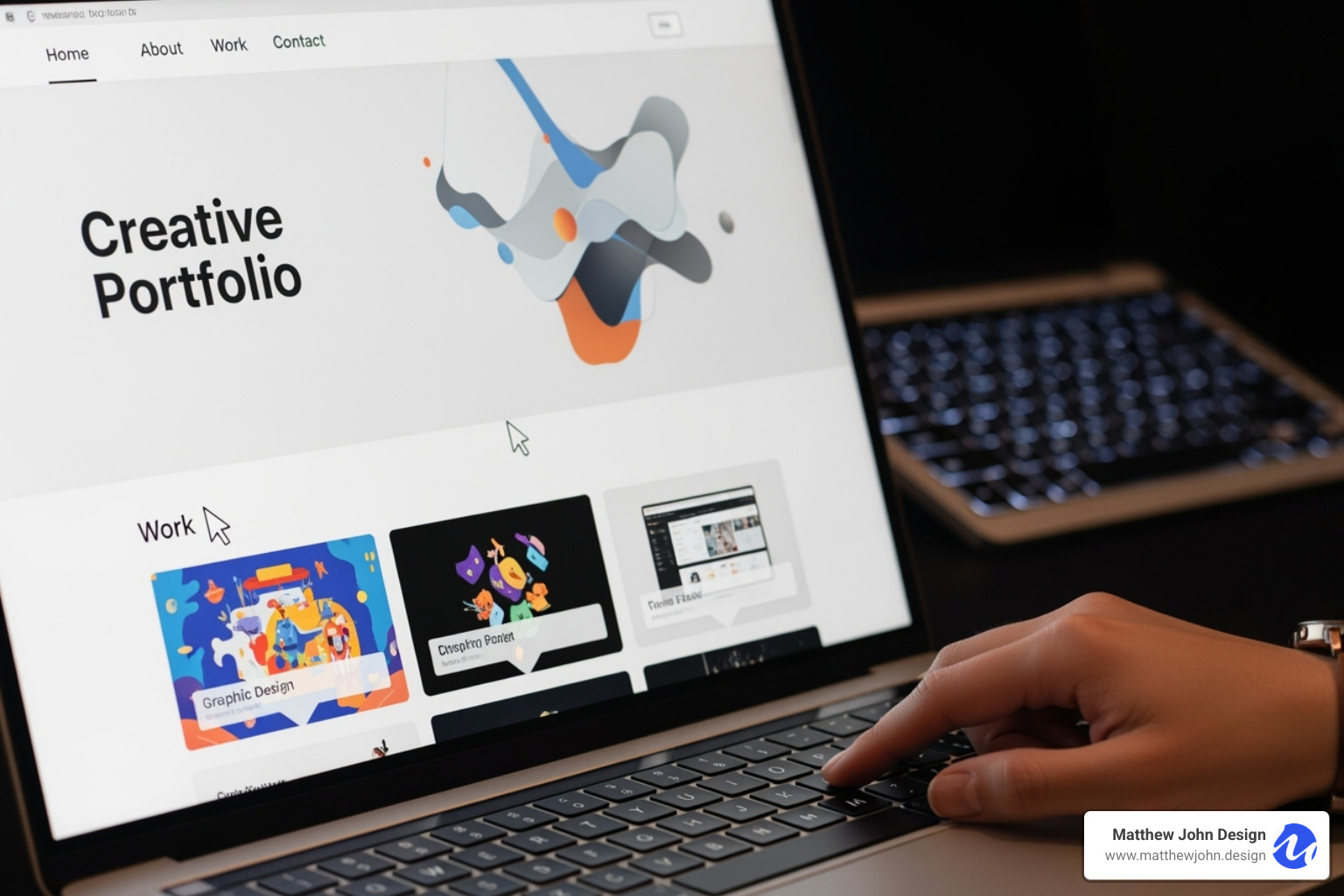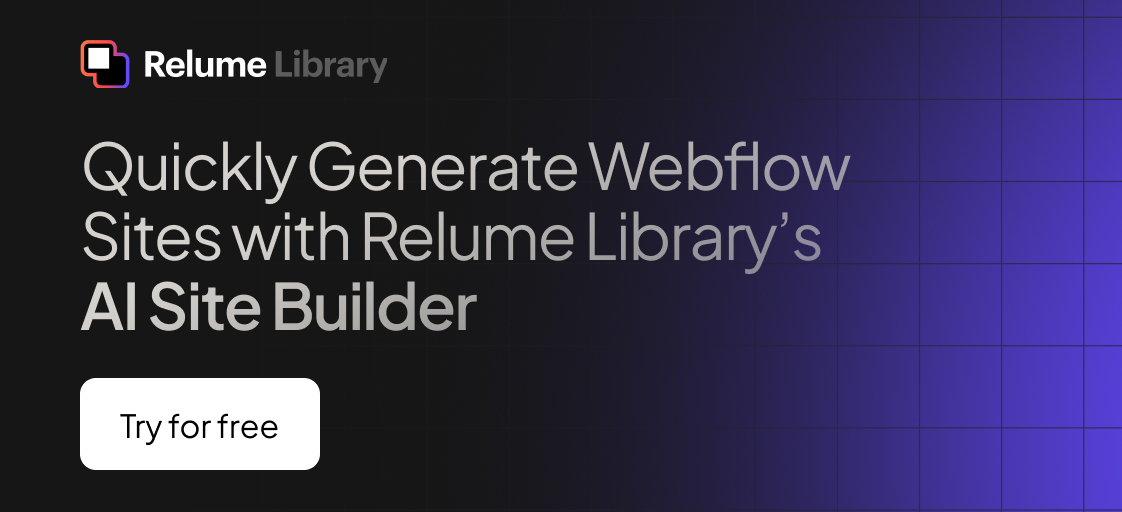Any information contained on this Website is not legal advice and should not be treated as such. You should always contact an attorney for help with your specific legal needs and issues. We may also earn a commission when you click links to our partners and purchase goods or services. For more information, read our Disclaimers Policy.
Why a Static PDF is Dead: The Power of an Interactive Portfolio
An interactive portfolio website is a dynamic digital platform using engaging elements like animations and immersive scrolling to showcase your work, tell your story, and convert visitors into clients—far beyond what a static PDF can achieve.
Key components of an effective interactive portfolio website:
- Subtle animations and microinteractions - Hover effects, button states, loading animations
- Immersive scrolling experiences - Parallax effects, scroll-triggered content reveals
- Advanced interactive elements - 3D models, interactive cursors, video backgrounds
- Compelling case studies - In-depth project breakdowns with clear problem-solution narratives
- Mobile-first responsive design - Seamless experience across all devices
- SEO optimization - Proper meta tags, alt text, and clean URL structure
Your PDF portfolio is a missed opportunity. It can't engage visitors, demonstrate your technical skills, or create the memorable first impression that wins clients.
Research shows that 94% of first impressions are design-related, and 75% of consumers judge a company by its web design. When potential clients land on an interactive portfolio, they experience your creativity firsthand. They see how you solve problems and understand your process, building confidence in your abilities before the first conversation.
An interactive portfolio transforms passive viewers into active participants. Instead of scrolling through static images, visitors click, hover, and explore. This engagement keeps them on your site longer, builds trust, and positions you as a forward-thinking professional.
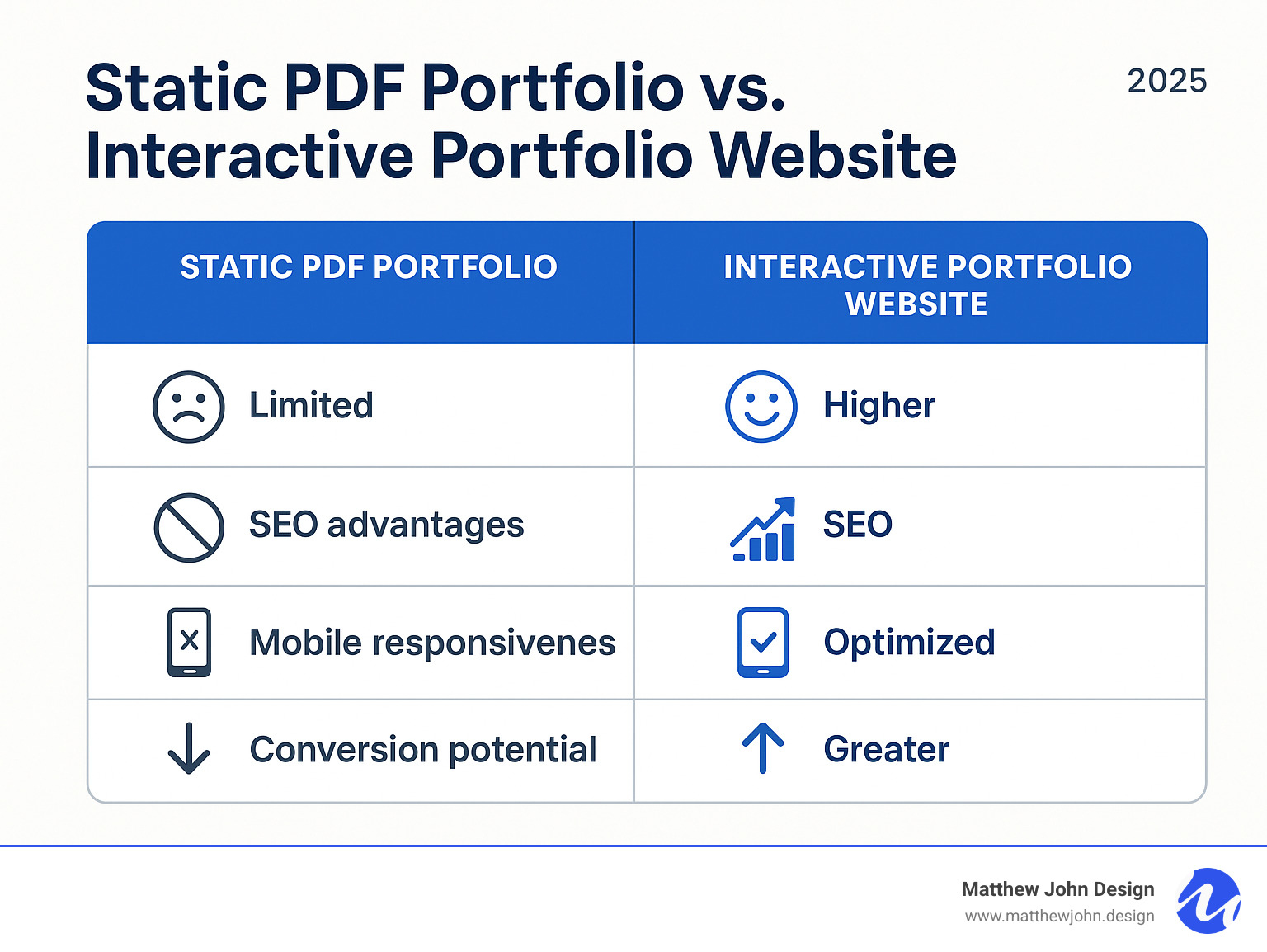
Terms related to interactive portfolio website:
From Passive Viewing to Active Engagement
An interactive portfolio website shifts the user experience from passive viewing to active engagement. This dynamic interaction improves user experience, reduces bounce rates, and increases time on page—a strong positive signal for SEO.
More importantly, active engagement creates a memorable impression that proves your technical skill and creative prowess. For a web developer, it’s a live demonstration of coding abilities. For a designer, it reflects a deep understanding of user experience and modern aesthetics. This level of immersion fosters a connection with your work, proving your capabilities in a way a flat PDF never could.
Proving Your Value Before the First Call
Your interactive portfolio website is a powerful client acquisition tool that builds trust and proves your value long before the first call. By showcasing your process and tangible results, you pre-sell your services and signal professionalism.
We encourage integrating social proof like testimonials and client logos, which are powerful psychological triggers that build immediate credibility. This can be a simple carousel of testimonials or a section with logos of past collaborators.
By clearly outlining the problem, your role, your process, and measurable outcomes (e.g., "scaling a startup acquisition to 472k users"), you provide compelling evidence of your capabilities. This transparency helps clients understand how you work and justifies higher rates. Your portfolio acts as an always-on sales representative, making the first call more about collaboration and less about qualification.
Beyond the Slideshow: Key Interactive Elements to Captivate Visitors
Turn your portfolio from a static document into a dynamic experience. The goal is to add layers of fluidity and delight that encourage visitors to explore every corner of your site.
Subtle Animations and Microinteractions
The magic of an interactive portfolio website is often in the small details. Subtle animations and microinteractions make a portfolio feel alive and responsive, separating professional sites from amateur ones. These touches show clients you care about the details.
- Hover effects: Make project thumbnails gently expand or reveal information, signaling a responsive and thoughtful design. Axelle Pasquier's portfolio uses refined hover effects to bring her work to life.
- Button states: Provide visual feedback with a color shift or press animation when a button is clicked, reassuring the user their action was registered.
- Loading animations: Turn waiting moments into branded experiences that reinforce your attention to detail.
- Page transitions: Create a smooth, cinematic flow between sections to keep visitors engaged.
- Icon animations: Add personality and improve usability, like a hamburger menu that transforms into an X.
Immersive Scrolling Experiences
Transform the simple act of scrolling into a storytelling journey through your creative process.
- Parallax scrolling creates a sense of depth by moving background and foreground elements at different speeds, adding visual interest.
- Scroll-triggered animations reveal content at the perfect moment, guiding attention and building anticipation.
- Horizontal scrolling can break the expected vertical flow, working well for project galleries or timelines.
Use these techniques for storytelling through scroll, choreographing how case studies unfold to reveal problems, solutions, and results as visitors progress. Awwwards showcases top scroll-based sites that demonstrate how this technique creates captivating experiences.
Advanced Interactivity
For a truly memorable interactive portfolio website, advanced elements are your secret weapon. These features push beyond traditional web design.
- 3D models: Using libraries like Three.js, allow visitors to rotate, zoom, and explore product designs or architectural models from every angle.
- Interactive cursors and draggable elements: Add personality and showcase technical skill. Let users rearrange project categories or interact with custom configurators. You can create an easy-to-use drag-and-drop system with Webflow components and page building for an engaging user experience.
- Gamification: Elements like a quiz or puzzle make your portfolio unforgettable and encourage deeper engagement.
- Video backgrounds: Set the mood and draw visitors in instantly. Webflow supports background videos up to 30 MB; for larger files, use third-party hosting like YouTube, Vimeo, or Vidzflow [YOURAFFILIATELINK] for optimal performance.
Our Portfolio and the Willo Pricing Page Revamp Case Study demonstrate how sophisticated interactions create memorable digital experiences that convert browsers into clients.
Blueprint for Brilliance: Best Practices for Designing Your Interactive Portfolio Website
Interactivity without a plan can lead to chaos. These best practices ensure your portfolio is not just engaging, but also effective, accessible, and professional.
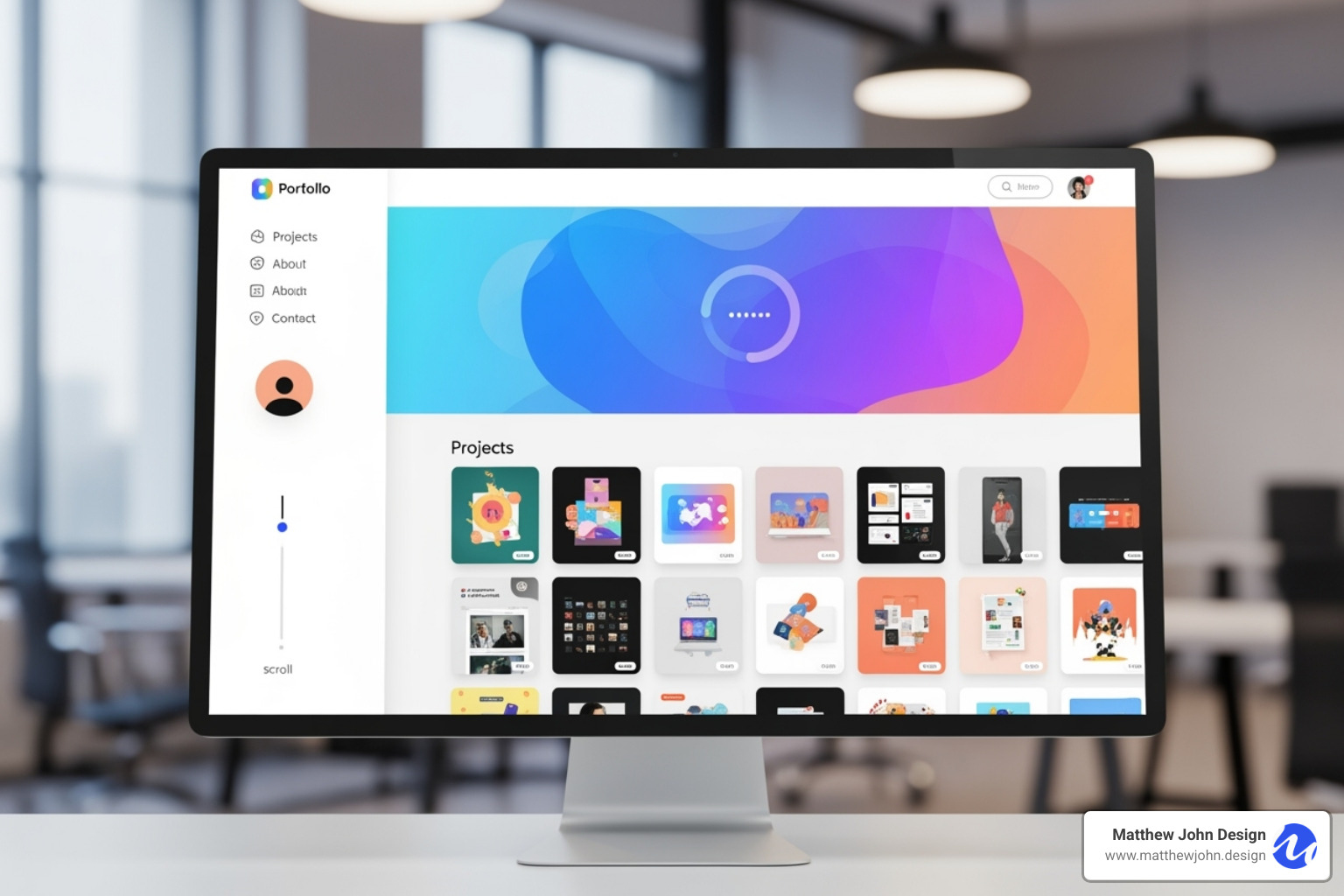
Prioritize Performance and Speed
Even the most stunning interactive portfolio website is useless if it takes too long to load. Slow sites frustrate visitors and rank lower in search results. Optimization is the foundation of a great interactive experience.
- Image Compression: Use modern formats like WebP to reduce file sizes without sacrificing quality.
- Lazy Loading: Load images and videos only as visitors scroll to them, ensuring a fast initial page load.
- Code Minification: Clean up unnecessary characters from code files to make them download faster.
- Fast Hosting: Use a provider with a global content delivery network (CDN) for quick loading times worldwide.
A fast-loading site is a major SEO ranking factor and a clear signal of professionalism.
Champion Mobile-First Responsiveness
Your interactive portfolio website must provide a flawless mobile experience. Since 57% of users won't recommend a business with a poor mobile site, mobile optimization is essential. A mobile-first approach ensures your core message and functionality work perfectly on the smallest screens.
Use fluid grids and flexible layouts that adapt to any screen size. Implement smart breakpoints for a logical design shift across devices. Ensure all interactive elements are large enough to be touch-friendly targets. The goal is a consistent, high-quality experience, whether viewed on a phone or a desktop.
Maintain a Clear Narrative and User Flow
Fancy animations can't fix a confusing portfolio. Your interactive portfolio website must guide visitors on a logical journey. A strong narrative should answer who you are, what problems you solve, and why you're the right choice.
- Intuitive Navigation: Keep navigation simple and predictable so visitors can easily find your work and contact information.
- Clear CTAs: Every page needs an obvious next step, like "View Project Details" or "Let's Chat." Guiding users is fundamental to effective design, as we cover in our guide to the 5 Elements of User Experience.
- Project Hierarchy: Feature your strongest, most relevant work first. Group similar projects to help clients find what they need.
- Contact Accessibility: Make your contact details easy to find from anywhere on the site. Don't make people hunt for a way to hire you.
Content is King: What to Include to Showcase Your Skills
A beautiful container is useless without compelling content. Your projects are the star of the show, but the context you provide is what sells your expertise.

Crafting a Compelling Narrative for Your Interactive Portfolio Website
Your interactive portfolio website should tell your unique story and connect with visitors. A strong narrative helps people understand not just what you do, but who you are as a professional.
Your About Me section should go beyond a dry resume. State your unique value proposition and infuse it with your personality. This helps potential clients understand your working style. Also, include a professional photo, easy-to-find contact information, and links to your social media profiles like LinkedIn or GitHub to build trust and make it easy for people to connect with you.
Building In-Depth Project Case Studies
Detailed project case studies showcase your problem-solving abilities. On an interactive portfolio website, these are compelling narratives that walk visitors through your entire thought process.
For each project, structure your case study clearly:
- Problem Statement: What was the core challenge?
- Your Role: What were your specific contributions?
- Process: Describe your methodology, tools, and key decisions.
- Challenges: Show how you overcame obstacles to demonstrate resilience.
- Solutions & Results: Detail your solutions and quantify the outcomes (e.g., increased conversions, user growth). Numbers speak volumes.
Context is crucial. In-depth case studies turn a simple image into powerful proof of your capabilities. For more tips, see VanSchneider's guide on writing great project case studies.
Optimizing for Search Engines (SEO)
An amazing interactive portfolio website is useless if no one can find it. SEO is crucial for reaching the right audience. Start with keyword research to understand what potential clients are searching for.
Incorporate those keywords naturally through on-page SEO in your headings, text, and project descriptions. Craft compelling title tags and meta descriptions. Use descriptive alt text for all images, ensure a clean URL structure, and use internal linking to connect relevant pages. These practices help search engines crawl your site and improve user navigation.
At Matthew John Design, we offer SEO services focused on content creation to help our clients rank higher. A well-optimized portfolio works for you 24/7. For more insights, explore our Web Design Blog Category.
Your Interactive Toolkit: Platforms and Technologies
You don't need to be a coding wizard to build an interactive site. The modern web offers a spectrum of tools to bring your vision to life.
Choosing the Right Platform for Your Interactive Portfolio Website
Building your interactive portfolio website doesn't have to be overwhelming. Your choice of platform depends on your technical comfort, timeline, and need for customization.
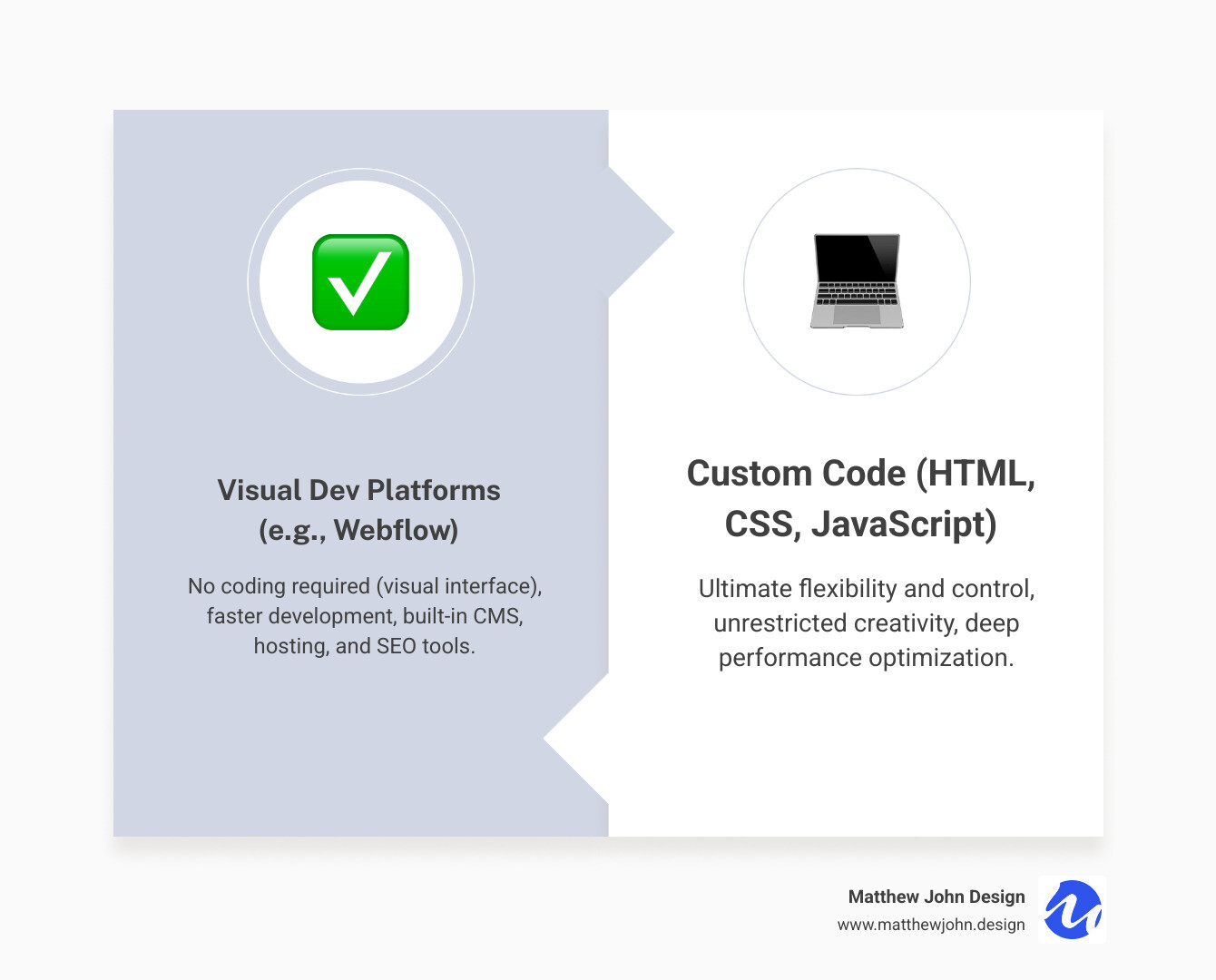
| Feature | Webflow (and similar visual development platforms) | Custom Code (HTML, CSS, JavaScript, etc.) |
|---|---|---|
| Pros | - No coding required (visual interface) | - Ultimate flexibility & control |
| - Faster development | - Unrestricted creativity | |
| - Built-in CMS, hosting, SEO tools | - Deep performance optimization | |
| - Scalable component-based systems | - Unique, bespoke features | |
| - Efficient ongoing management | - Full ownership of codebase | |
| Cons | - Learning curve for advanced features | - Steep learning curve (requires coding) |
| - Less flexibility for extreme custom features | - Time-consuming to build & maintain | |
| - Ecosystem dependencies | - Higher initial cost | |
| Best For | - Designers, marketing teams, agencies | - Developers, highly unique projects |
| - Rapid prototyping & deployment | - Complex web applications | |
| - Content-driven sites | - Projects requiring specific tech stacks |
Visual development platforms like Webflow bridge the gap between simple website builders and complex custom coding, offering professional-level control without the steep learning curve. For most creative professionals, this is the perfect sweet spot for creating sophisticated interactions while maintaining easy updates.
Visual Development with Webflow
Webflow transforms how you build an interactive portfolio website. Instead of writing code, you use a visual interface to create complex animations, responsive layouts, and dynamic interactions. Webflow's interaction system lets you build scroll-triggered animations, hover effects, and multi-step sequences without touching code.
At Matthew John Design, we build scalable component-based systems that allow you to create an easy-to-use drag-and-drop system with Webflow components and page building. This means your portfolio is built with pre-designed, reusable sections (project cards, testimonials, etc.) that you can easily update. This efficient ongoing management ensures your portfolio grows with you, rather than becoming a maintenance burden.
Our expertise in Webflow Interactive Websites and guide on How to Build Excellent Webflow Websites showcase how powerful this visual approach is.
For the Coders: Enhancing Webflow with Custom Code
Webflow is also a powerful foundation that developers can improve with custom code. This hybrid approach offers speed and flexibility, using Webflow for structure and standard interactions while layering in custom code for unique features.
- JavaScript Libraries: Use GSAP for buttery-smooth animations or Three.js to embed interactive 3D models directly into your portfolio.
- Headless CMS Integration: For portfolios with extensive content, you can manage projects in a separate CMS and pull the data into your Webflow site dynamically.
This approach provides ultimate flexibility by enhancing an already solid foundation, not starting from a blank code editor. Dive deeper into advanced techniques in our Webflow Blog Category.
Frequently Asked Questions about Interactive Portfolios
Building an interactive portfolio website can seem like a big step. Here are answers to some common questions to help you get started.
How much interactivity is too much?
The key is balance and purpose. Every interactive element on your interactive portfolio website should improve the user experience, not distract from your work. Ask yourself: does this animation guide the user, reveal information, or create delight? If an interaction slows down your site or confuses visitors, it's too much. The goal is to be engaging, not overwhelming.
Can an interactive portfolio hurt my SEO?
It can if it's not built correctly. An interactive portfolio website bogged down with heavy animations and unoptimized files will be slow, which hurts SEO. However, a well-built interactive site is an SEO superpower. Engaging experiences lead to longer visit times and lower bounce rates—positive signals that can boost your search engine rankings. By following performance best practices, your interactive portfolio will help, not hurt, your SEO.
Do I need to know how to code to make my portfolio interactive?
Absolutely not. In the past, interactivity required deep coding knowledge, but that's no longer the case. Modern platforms like Webflow allow you to build complex, custom interactions and animations through a visual interface, without writing any code. This empowers you to create a stunning and engaging interactive portfolio website that stands out, while you focus on what you do best: showcasing your work.
From Boring PDF to Unforgettable Experience
You now have the blueprint to create an interactive portfolio website that captures attention, tells your story, and wins more opportunities. This is about creating a digital experience that works as hard as you do.
Moving from a static PDF to an interactive portfolio is a fundamental shift in your professional presentation. An interactive portfolio website actively engages visitors, demonstrates your capabilities in real-time, and converts browsers into clients.
By focusing on purposeful interactivity, a strong narrative, and a seamless user experience, you create a powerful asset that works for you around the clock. Every animation should serve a goal, your projects should tell a cohesive story, and the user journey should be effortless. This attention to detail speaks volumes about your professional standards before you even have a conversation.
It's time to ditch the static PDF and create an experience your visitors won't forget. The tools and best practices we've covered provide everything you need to build something truly exceptional.
If you're ready to build a truly exceptional interactive website that drives results, explore our Website Design and Development Services. Matthew John Design specializes in creating stunning, high-performance Webflow sites that empower your brand.